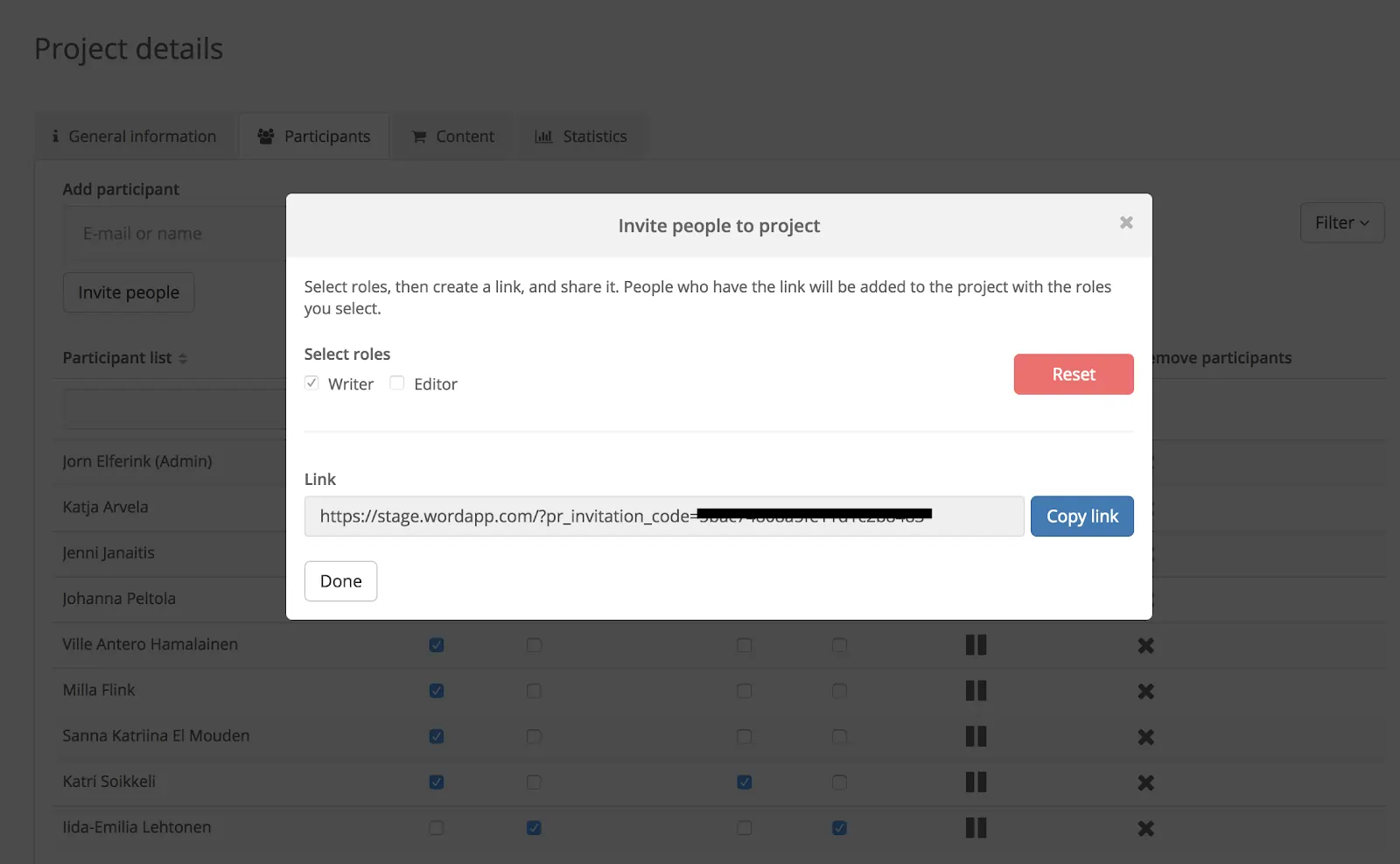How can we help?
Home / Training Resources (Badges) / Elite Wordapper / How to train members of your Guild using the invitation link
Build your Guild
How to train members of your Guild using the invitation link
Introduction: Once a Wordapper has earned over 110 points (2 badges) getting written texts approved in two different industries, with a quality score of at least 8, they qualify to get free training to become an Elite Wordapper with access to the business version of Wordapp.com, opening up the possibility to take their freelancing to the next level by building their own freelance agency, we call the agencies Guilds.
In order to have a Guild and take on big projects in Wordapp, you need to train members for it. The best way to do this is by using the invitation link and training projects.
Here is how:
Step 1 – Start a training project
- You and a peer Elite Wordapper are the only editors, this is a private project not visible to other users that those invited.
- Writers typically receive only 50% of the normal pay, the rest going to you as an editor.
Note. Request the training project from your country manager at Wordapp.com, that will also arrange for training in basic project management and lean instructions.
Step 2 – Update the instructions for the project (checklist)
- General native instructions including how to video (ask the Country manager for help)
- General instructions: Add skype group and “open hours” where the user can ask questions to you.
- 2 samples that you have written (click I love it!)
- Native template item instructions.
- Native do’s and dont’s
- Negative terminology for the domain.
Note. You can obviously always update and improve on the instructions when the project is running, but your conversion will increase if you do it before.
Step 3 – Generate an invitation link from the project
- Go to the project and click on participants tab (you have to be a project manager or project owner).
- Generate link with writers only, now anyone that clicks on that link and signs up will be added as a writer privately.
- Create a social media post or write an email and invite people to your project. Make sure you provide them with contact info so they can ask you questions if they get stuck (they find your project in the task feed after they have finished their lessons).