Home / How to Write Metas
How to Write Metas?
Meta Title and Meta Description
Please click on the text for the following languages:
Meta Title
Title tags are used to tell search engines and visitors what any given page on your site is about in the most concise and accurate way possible. Title tags show up in the search engine results, but also if you share a page on Facebook or on the tab of your browser. The most important thing with a good title tag is that it describes the page and convinces the writer to click. Here is an example of the Meta title in a Google search.
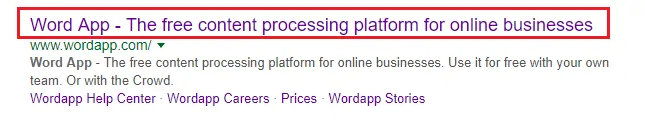
Meta Description
The meta description is the short paragraph of text that describes the content of a page. The meta description will then appear under your page’s URL in the search results. A meta description can influence the decision of the searcher as to whether they want to click through on your content from search results or not. The more descriptive, attractive and relevant the description, the more likely someone will click through. Here is an example of Meta description in a Google search.
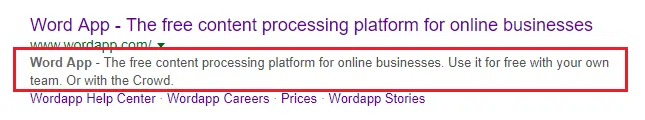
Know what you are writing for
You should know the page you are writing the meta title and meta description for. You should check the web page carefully and learn what it is about. It’s crucial to know the topic and the content of the page to give clear information. The point of meta title and meta description is to convince people to click on the text and create a traffic for that specific page. Thus, the more you know about the topic and the page, more appealing texts you will be able to write. An example:
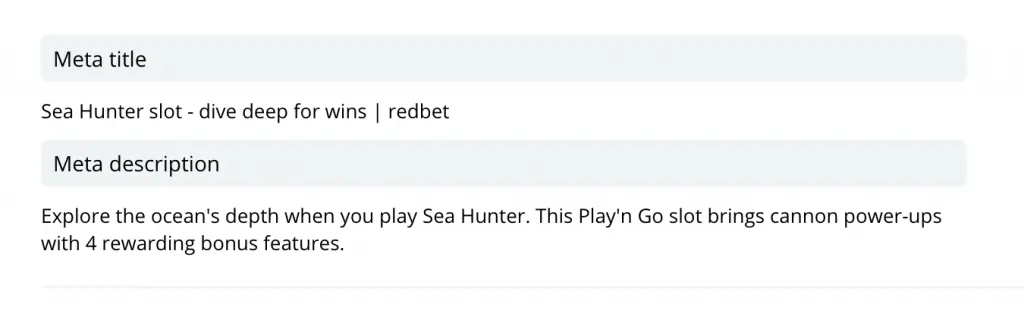
Start writing
After getting one good idea for your page, create a text that makes users want to click on them to visit the page. You can also check the “instructions” on the left side of your task screen. Custom rules in the Wordapp template will be guiding you what words to use in your meta title and meta description. Make sure that your text follows the instructions and matches with the USP and the Persona of the domain. When writing a meta title, make sure that your title summarizes your page’s content really clearly. Meta description should be written in an actionable voice, a call to action telling to the audience what they should do next, helps to create more traffic. Both meta title and meta description should match the content of the page. Meta description should be unique. It can’t be a copy text. When writing meta description, pay attention to the attractiveness of the text. You can focus on the parts of the page which makes the page stand out from the others. You can give details and specifications to give more information to the audience so that they would know what they will see when they click on the link.