How can we help?
Home / How to Install Wordapp WordPress Plugin Manually
How to Install Wordapp WordPress Plugin Manually?
What is a WordPress Plugin?
A WordPress plugin is a functional software that can add new features to your WordPress site.
About Wordapp WordPress Plugin
Wordapp is a language-processing platform for SEO and SEM. Wordapp plugin connects your site with Wordapp Platform to create, translate and optimize online content easily and seamlessly. If you are looking for a WordPress plugin for SEO, Wordapp Plugin would help you.
How to Install a WordPress Plugin?
- Go to your website’s admin panel by clicking My Blog > Dashboard.
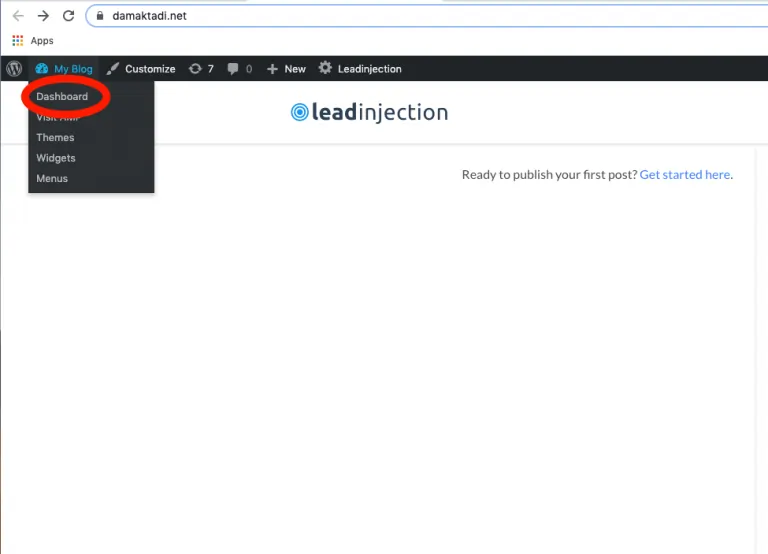
- From the left side bar click Plugins > Add New
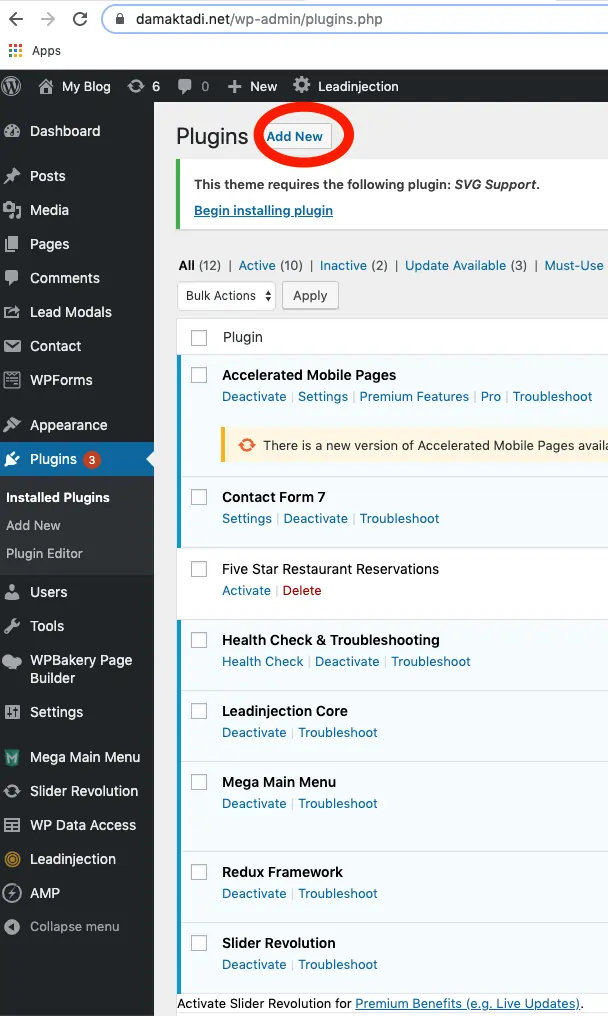
- Search > Wordapp, click Install now. This might take a while.
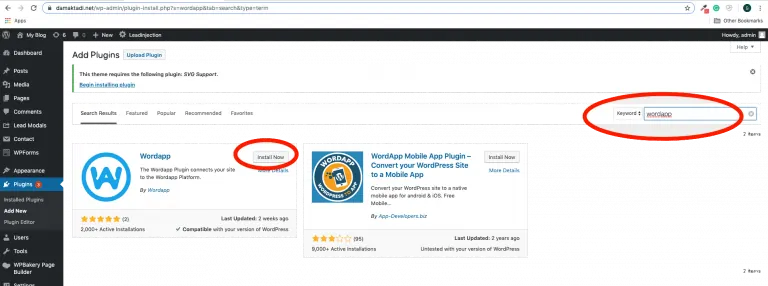
- After installation is complete click Activate.
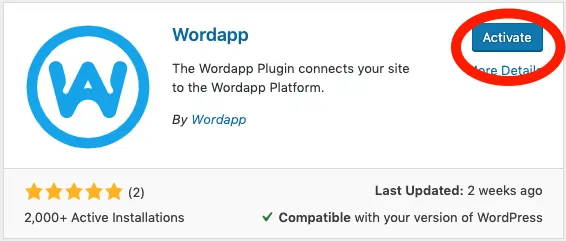
SHARE THE KNOWLEDGE