How can we help?
Home / Dashlane Account
DASHLANE ACCOUNT
What is Dashlane?
Dashlane is a password manager for your various IDs, also lets you share passwords securely with people.
How to Create a Dashlane Account?
- Go to dashlane.com
- Click “Get Dashlane-It!s Free” button to download
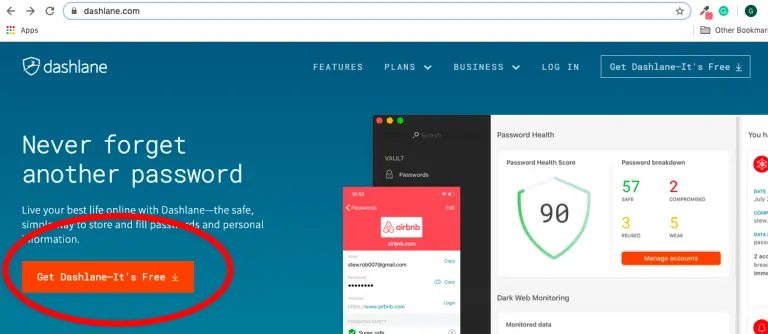
- Open the file you just downloaded and install (the installation might take a few minutes)
- Enter your e-mail address and create a strong password then click “Next”(If you already have a Dashlane account feel free to use it)
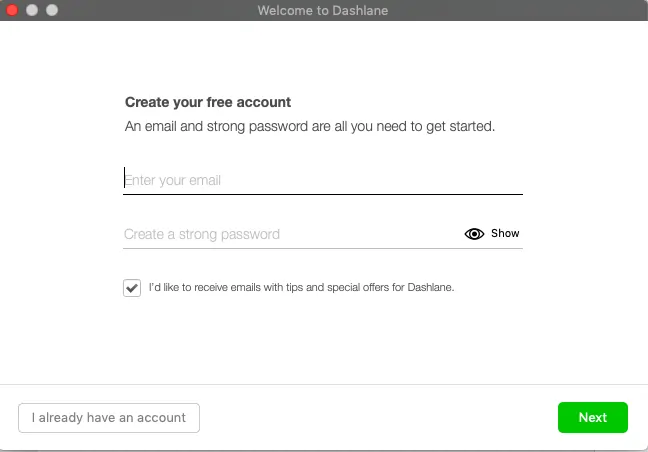
- Enter your password again, click “I know it. Let’s go!”
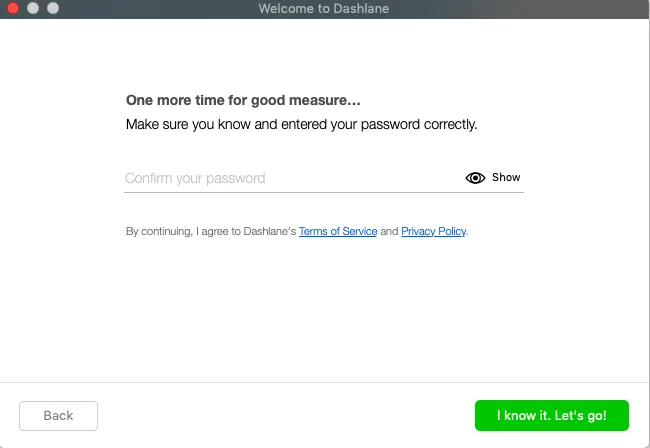
How to Add Dashlane to Your Browser?
- Click “Show me the steps” it will bring you to the page where you download the browser extension
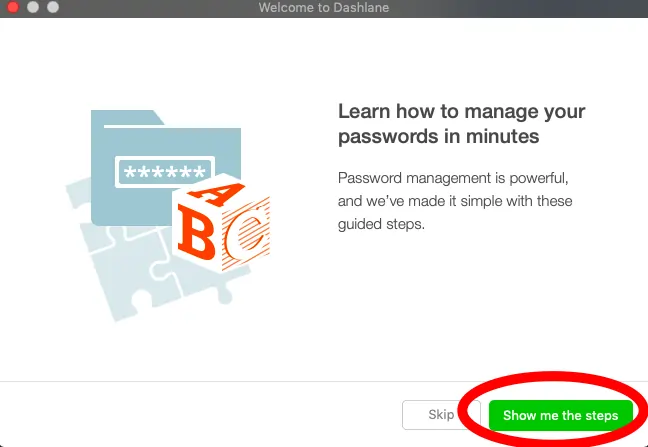
- Click “Go to Web Store” to install the extension
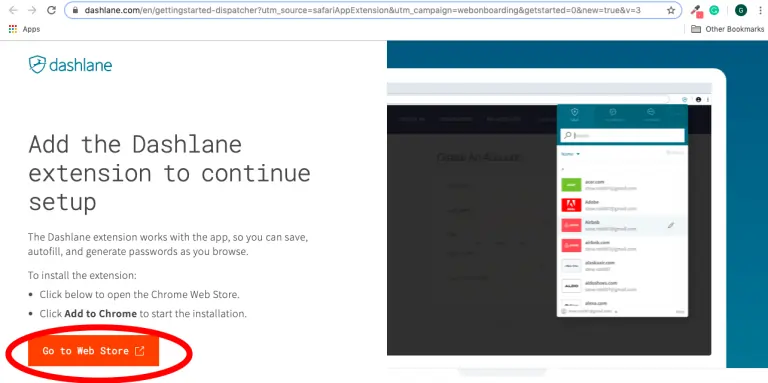
- Click “Add to Chrome” and “Add extension” on the pop-up window
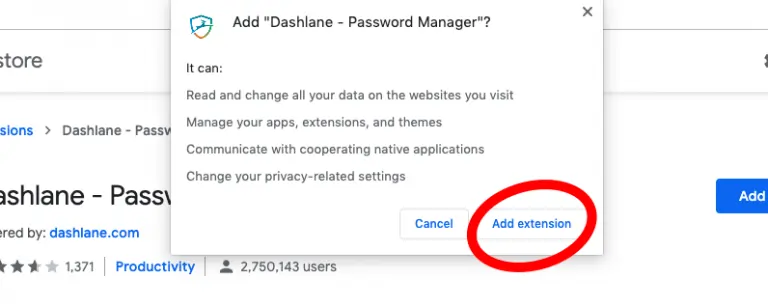
- Authorize your device by tapping “Authorize” button
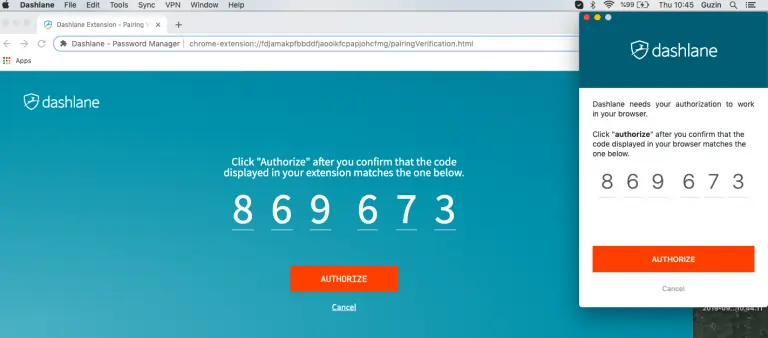
- Now you can either save your personal info for autofill or skip this step by clicking “I’ll do this later” and start using it as a password manager.
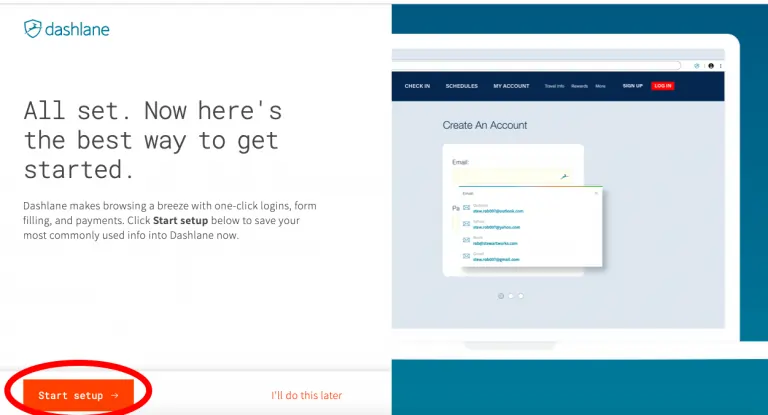
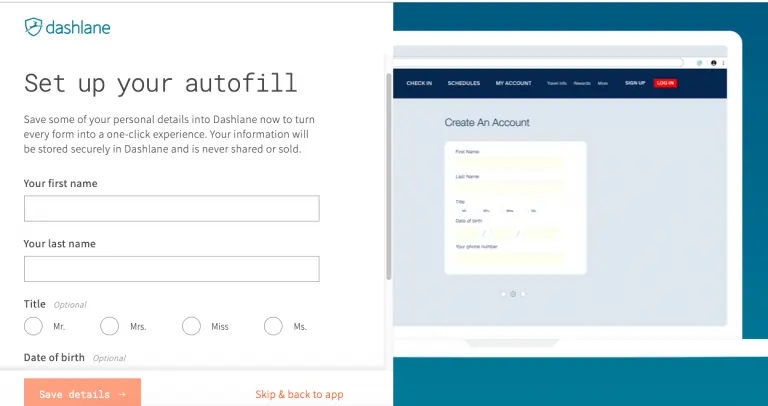
How to Add Passwords?
- When you log in a website will see a pop-up on the right
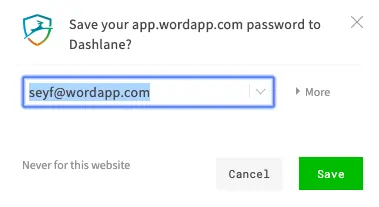
- Click “Save” and you will be able to log in automatically next time
- From the left hand menu select “Passwords” and click “Add new” to save a password manually
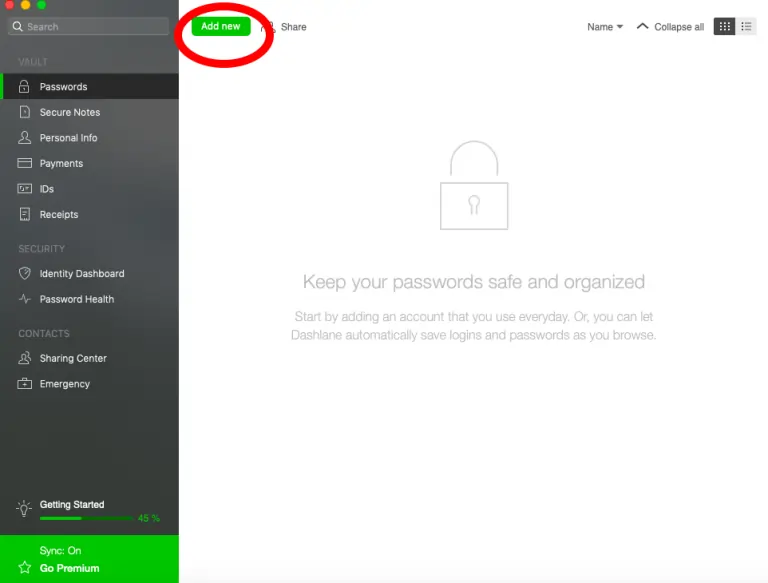
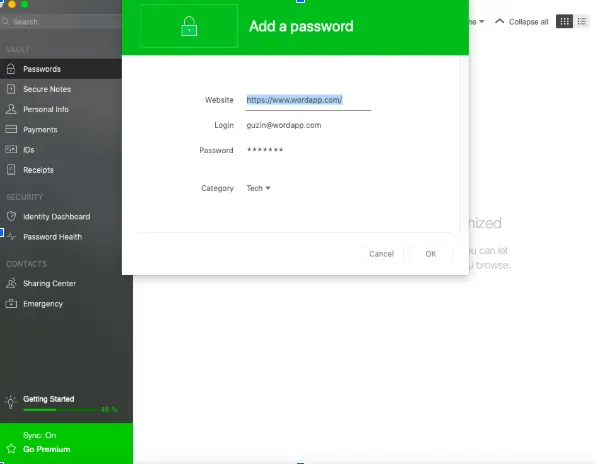
How to Share Passwords?
- Click on the item you want to share and select “Share item”
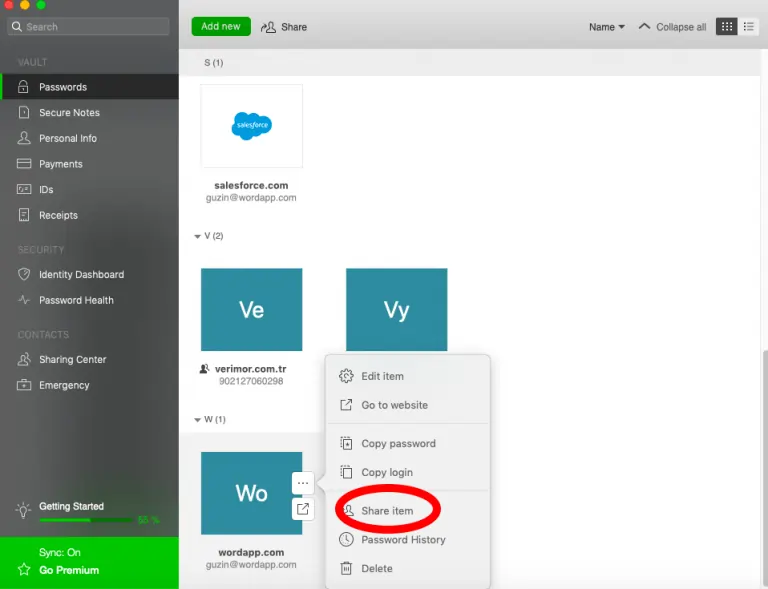
- Enter the email address of the person you want to share with
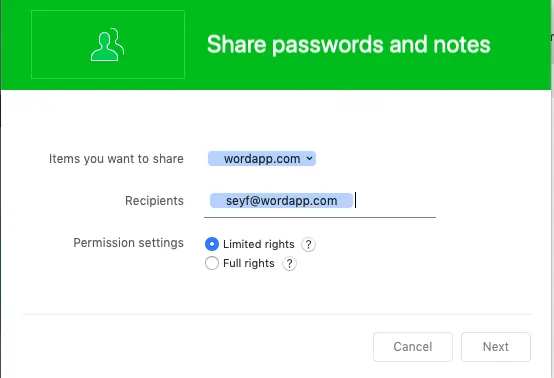
- Enter your master password. Once you click “OK” the recipient will receive an e-mail from Dashlane and an alert to accept the item
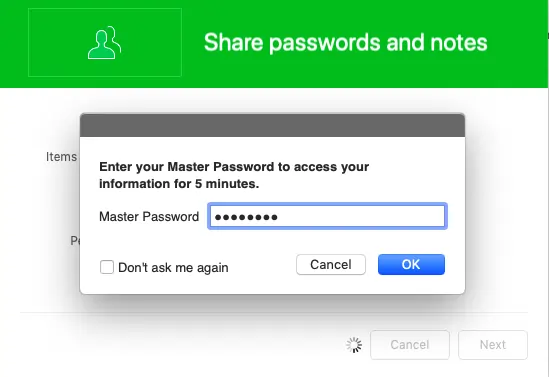
- You can also use “Sharing Center” menu to share an item
How to Accept Passwords?
- Click on “Get access now” button on the e-mail or do it manually on Dashlane Sharing center
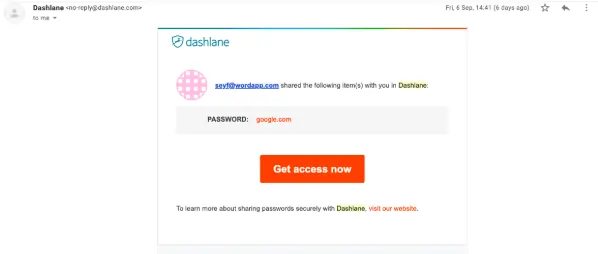
SHARE THE KNOWLEDGE